Advanced Anki Settings
New post
Anki combines active recall and spaced repetition. Although it is our favorite studying application, its default settings are still set to revise too often. Since this entire blog is dedicated to shortening studying time, we will not be satisfied with the current application settings and will customize them so that we revise cards at the longest possible intervals, when we just remember the answer.

If you want to save a lot of time and a substantial number of repetitions of cards that are often unnecessary, we suggest that you follow the steps below and customize the application settings.
Start Anki on your computer and find the gear next to each "Deck" or your group of flashcards.
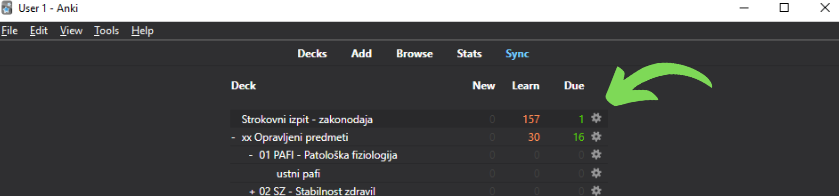
By clicking on the gear, we get four options and among them, we choose "Options" or settings.
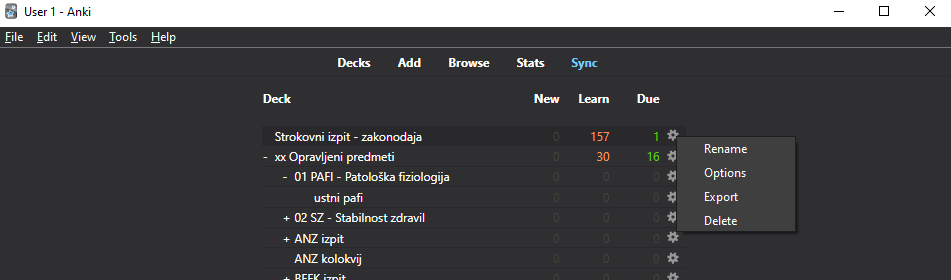
A new window with settings will open, which you set according to the following image:
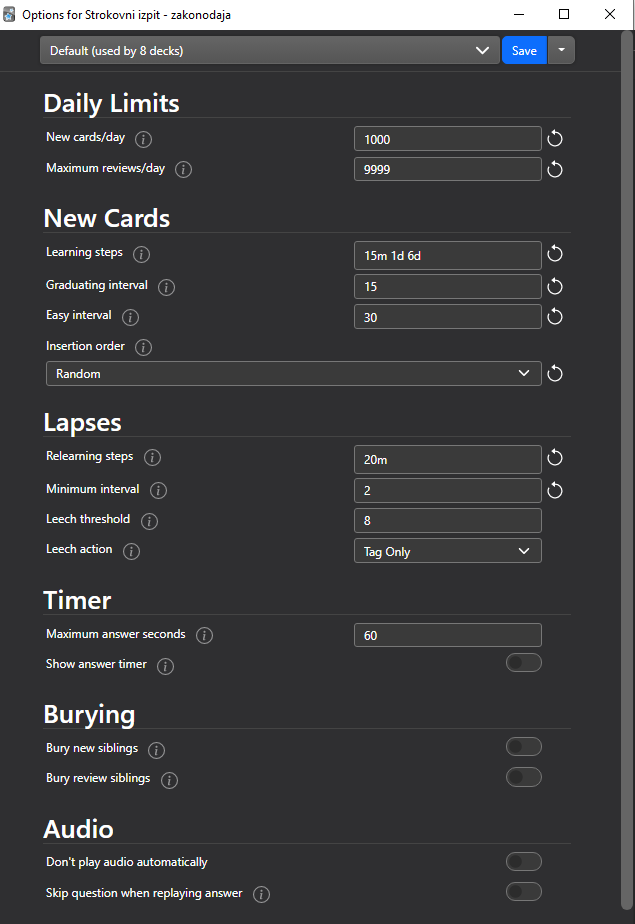
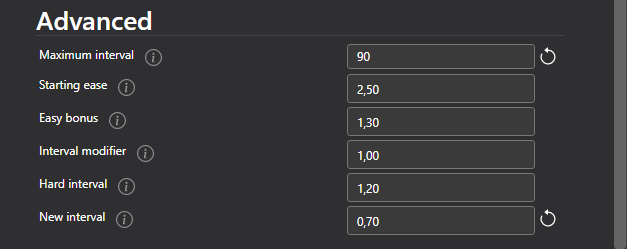
Copy the numbers and select the settings from the columns in the top two images, then click the blue Save button at the top of the window.
If you followed the above steps, you have set that you will repeat new cards at time intervals:
- Immediately when you add a card
- The next day
- After 6 days
- After 15 days
- Then the time intervals increase to 1 month and beyond
Of course, this applies if you answer the card correctly each time. If you need to repeat the card, these intervals are shortened again, and the application adjusts to you so that you repeat only the cards that you actually have trouble with, or those for which you need more repetition.
We also started with the default Anki settings and often felt that we were revising the material too often. When we added Ali Abdaal's settings as default settings, we no longer noticed this and could really repeat cards only when necessary.